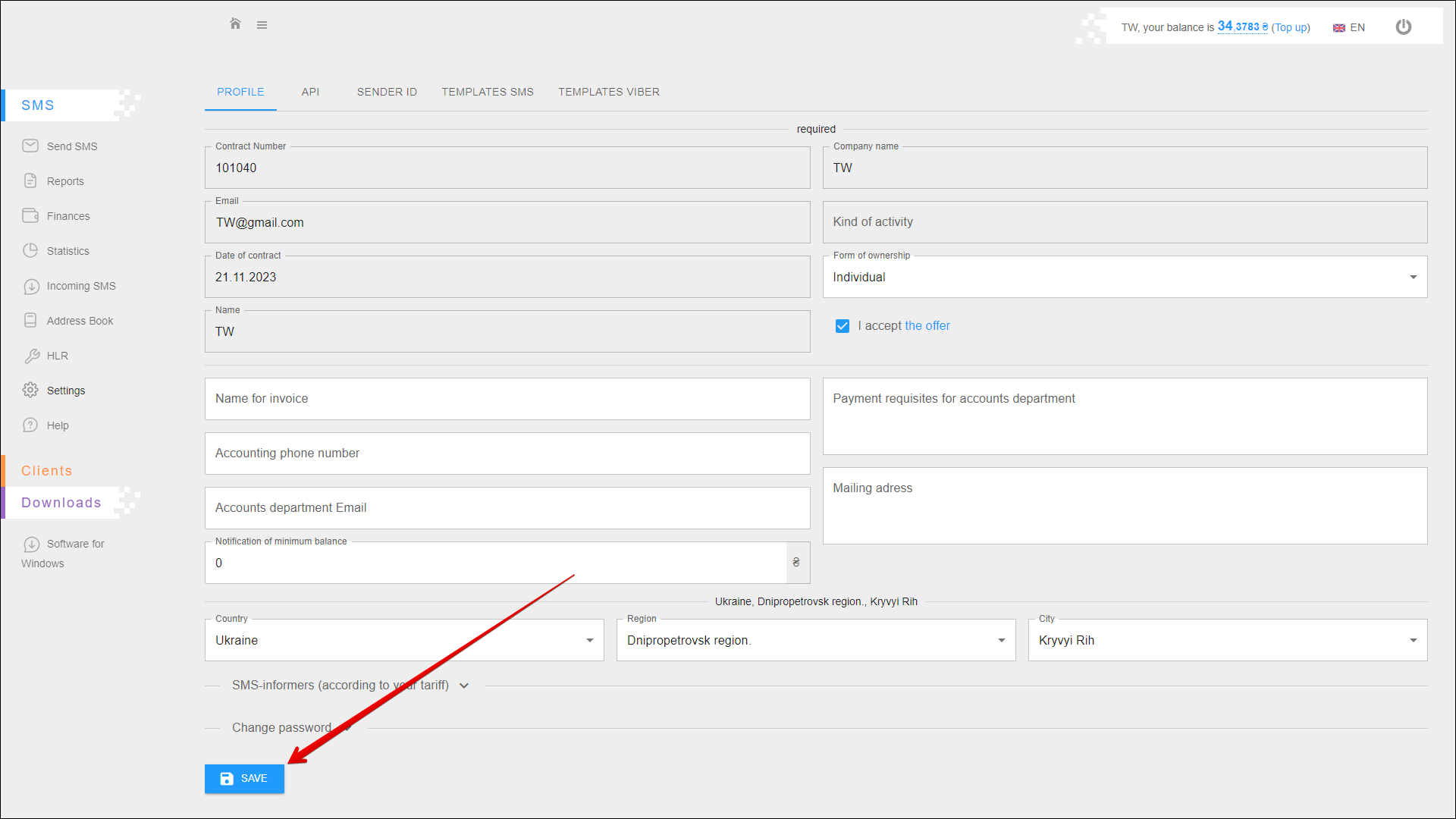Profile
This tab contains basic information about your profile. You can correct or update it at any time, and you can also change your password. You can use SMS-informers about the quote of the day, currency exchange rate, weather forecast.
To open this tab, select SMS → Settings in the side menu and select PROFILE tab.
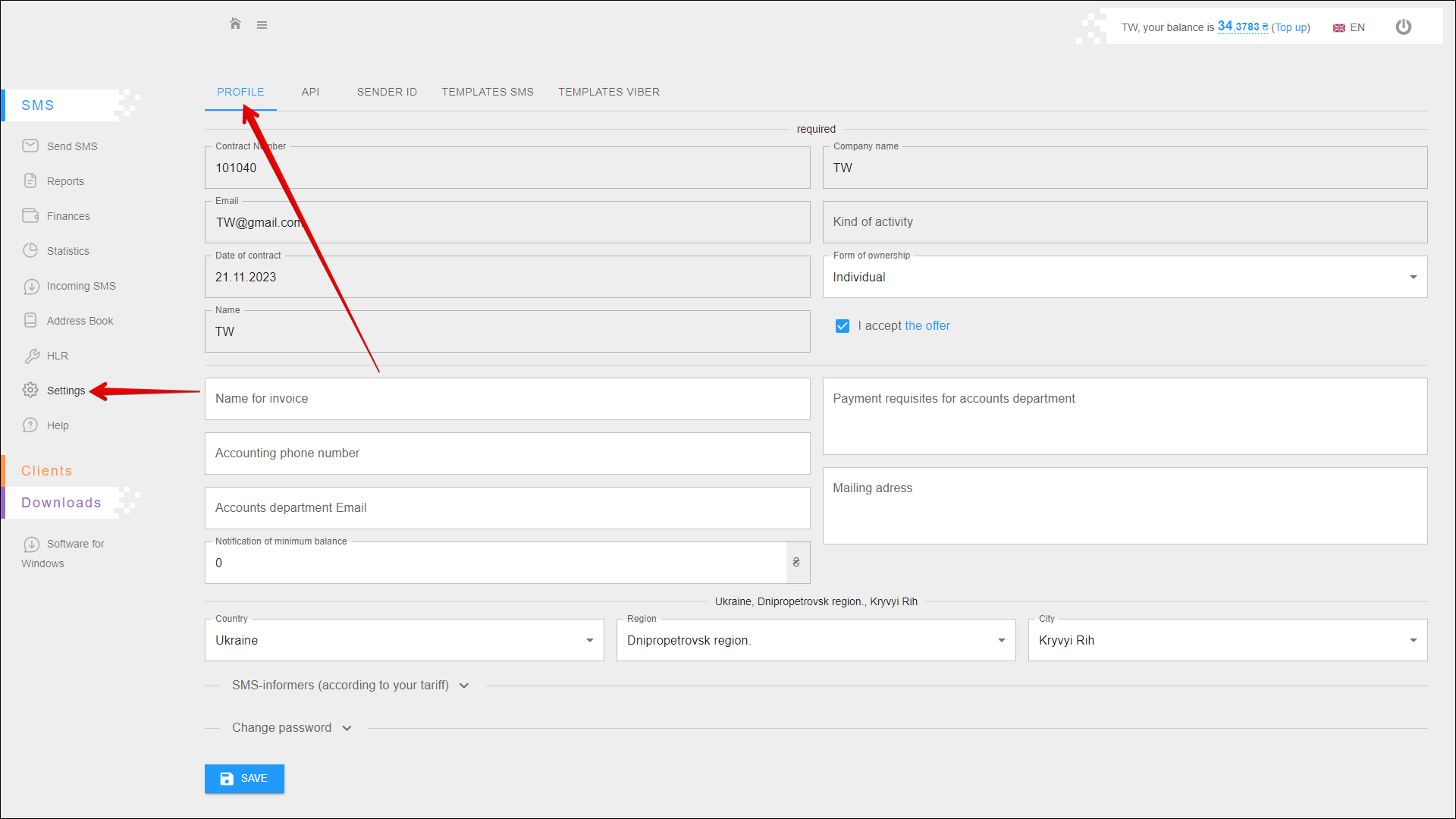
Required information
The required information on your profile contains the following data:
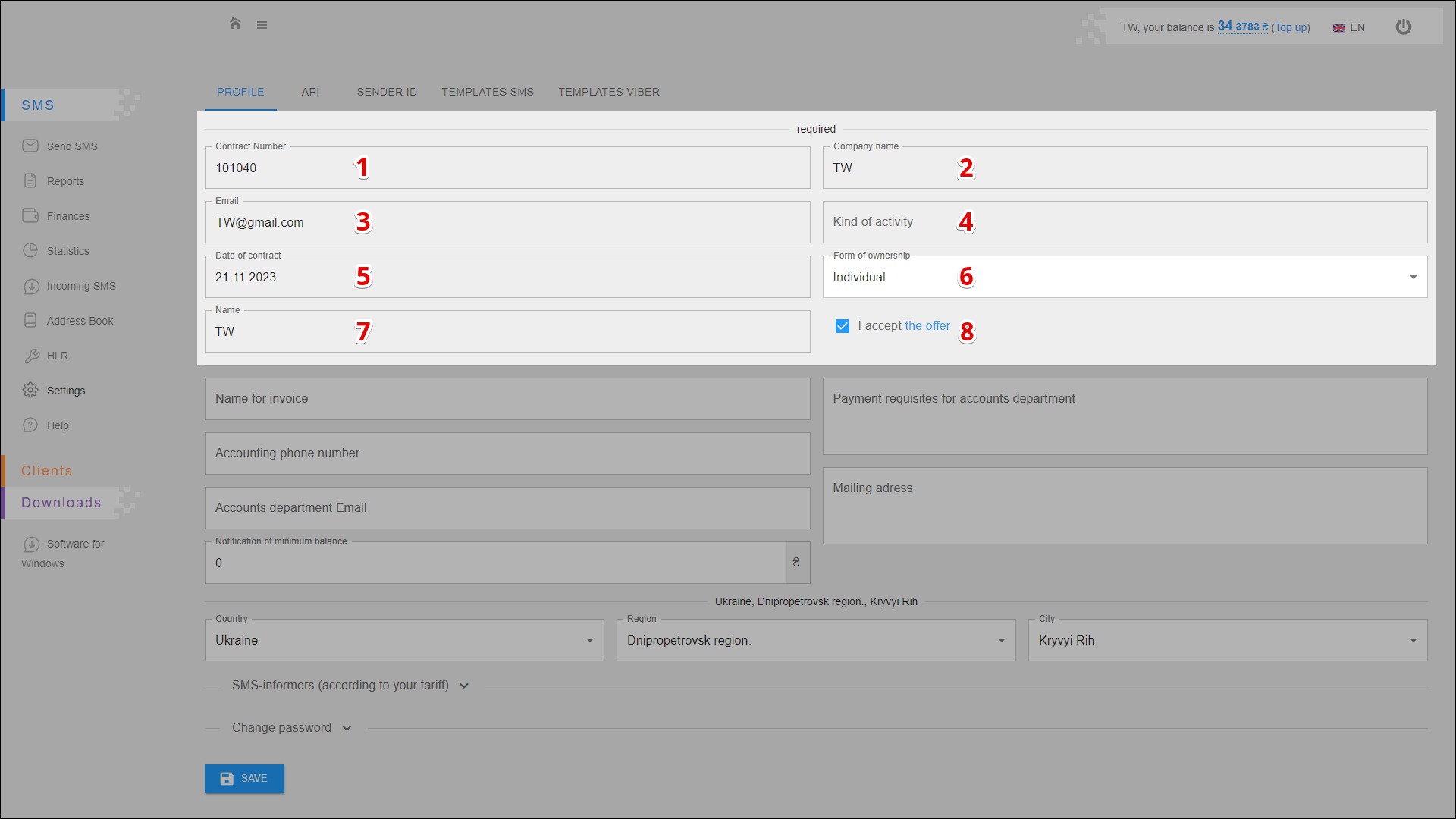
| № | Data | Description |
|---|---|---|
| 1 | Contract Number | Number of the contract concluded with the company 🛈 Not available for editing |
| 2 | Company Name | Name of your company 🛈 Not available for editing |
| 3 | Your e-mail address 🛈 Not available for editing | |
| 4 | Kind of activity | Kind of activity of your company 🛈 Not available for editing |
| 5 | Date of contract | Date of contract conclusion 🛈 Not available for editing |
| 6 | Form of ownership | |
| 7 | Name | Your name 🛈 Not available for editing |
| 8 | Offer | Checkbox for agreeing to the terms of the contract |
Non-required information
The non-required information on your profile contains the following data:
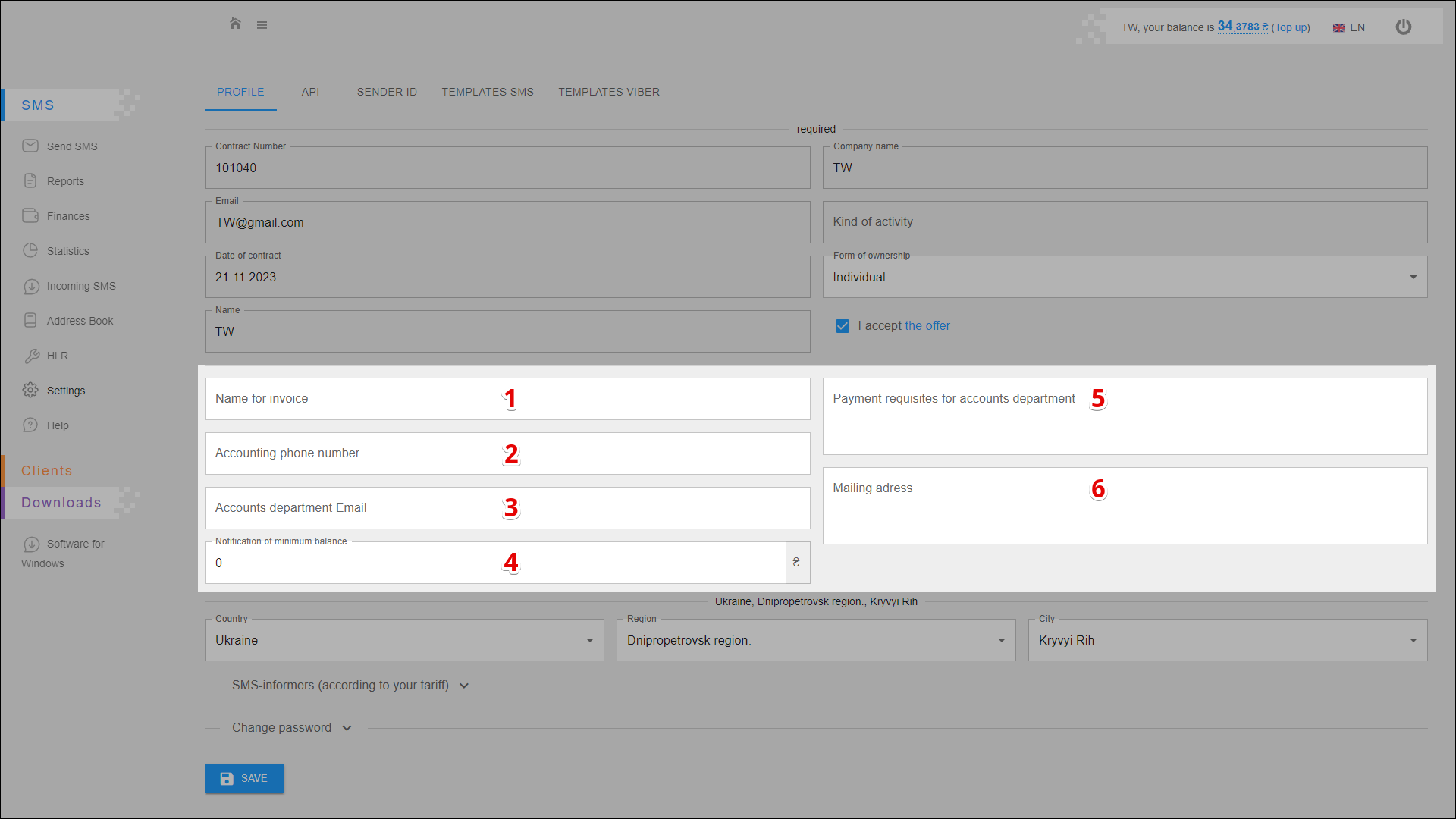
| № | Data | Description |
|---|---|---|
| 1 | Name of invoice | - |
| 2 | Accounting phone number | Phone number of your company's accounting department |
| 3 | Accounts department Email | The e-mail address of your company's accounting department |
| 4 | Notification of minimum balance | Amount of minimum balance (in UAH), at which you will receive a notification about low balance level |
| 5 | Payment requisites for accounts department | Payment requisites for your company's accounting department |
| 6 | Mailing address | - |
Your address
You can also specify your current address in your profile. To do this, follow the steps below:
| № | Action |
|---|---|
| 1 | Select a country |
| 2 | Specify a region |
| 3 | Choose a city |
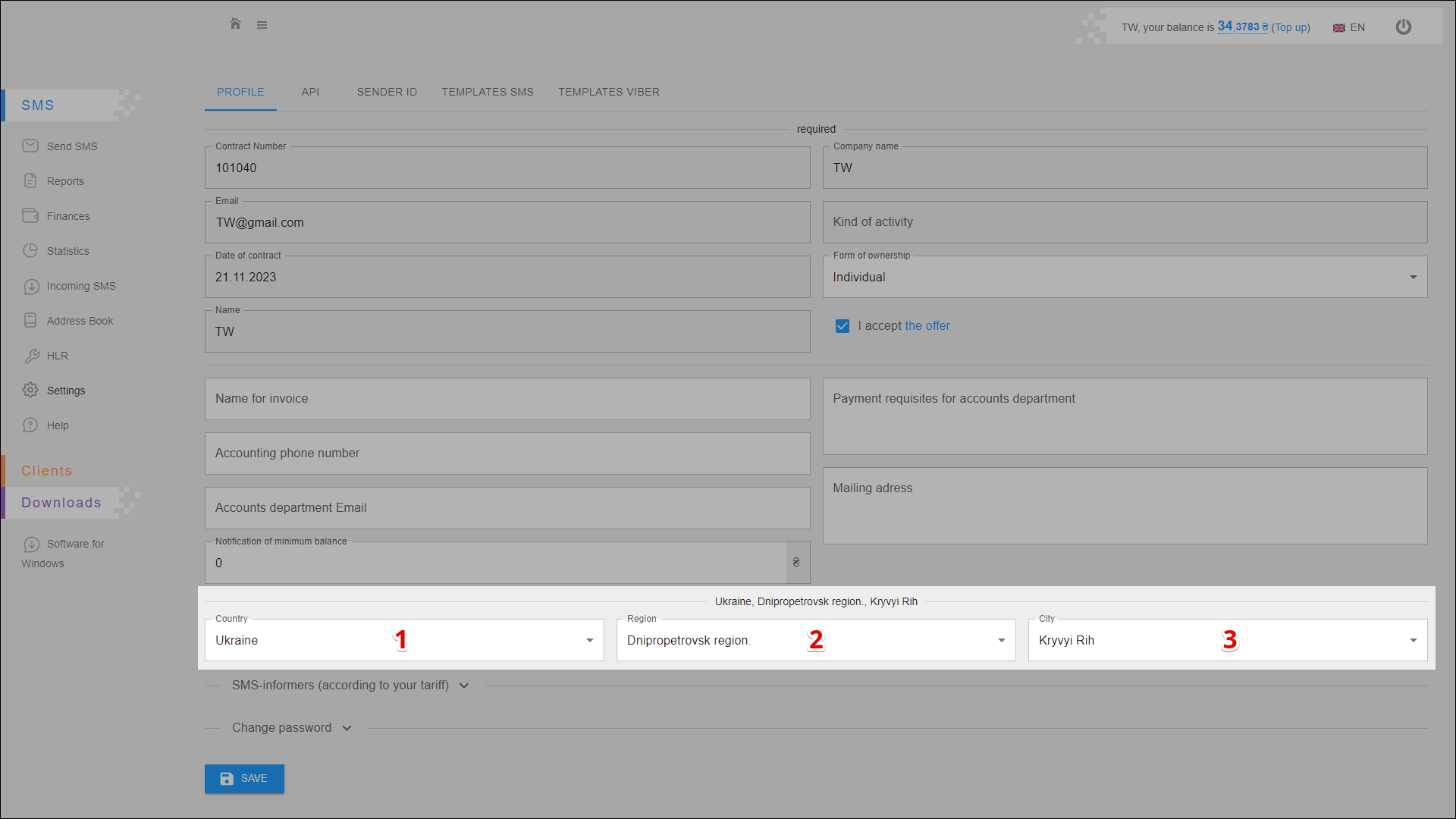
SMS informers
You can use SMS informers about the quote of the day, exchange rate, weather forecast. To do this, expand the block and specify the required SMS-informers.
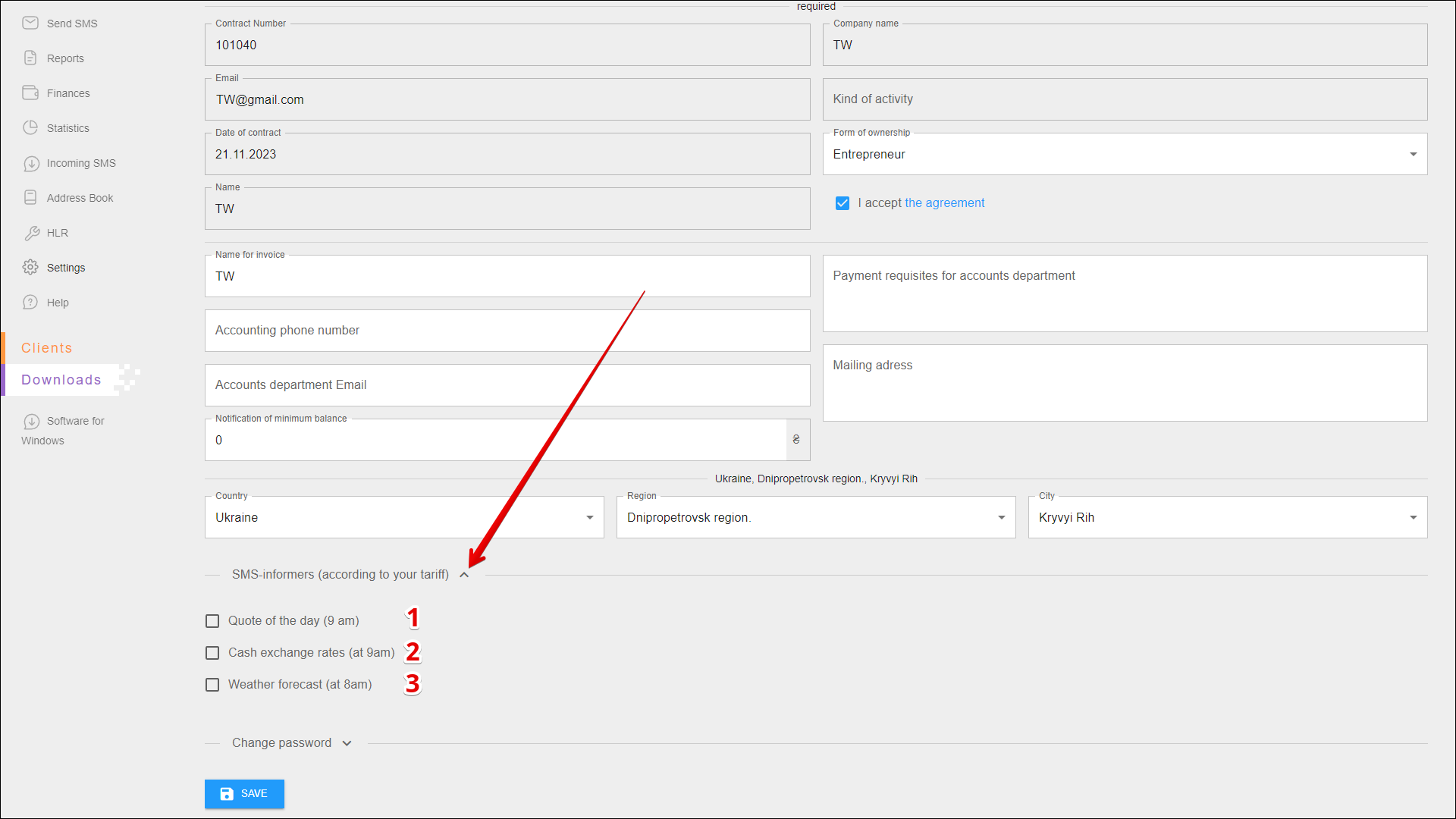
| № | SMS informer |
|---|---|
| 1 | Quote of the day (9 am) |
| 2 | Cash exchange rates (at 9am) |
| 3 | Weather forecast (at 8am) |
Password change
To change the password, expand the block and follow the steps below:
| № | Action |
|---|---|
| 1 | Enter a new password |
| 2 | Repeat the new password |
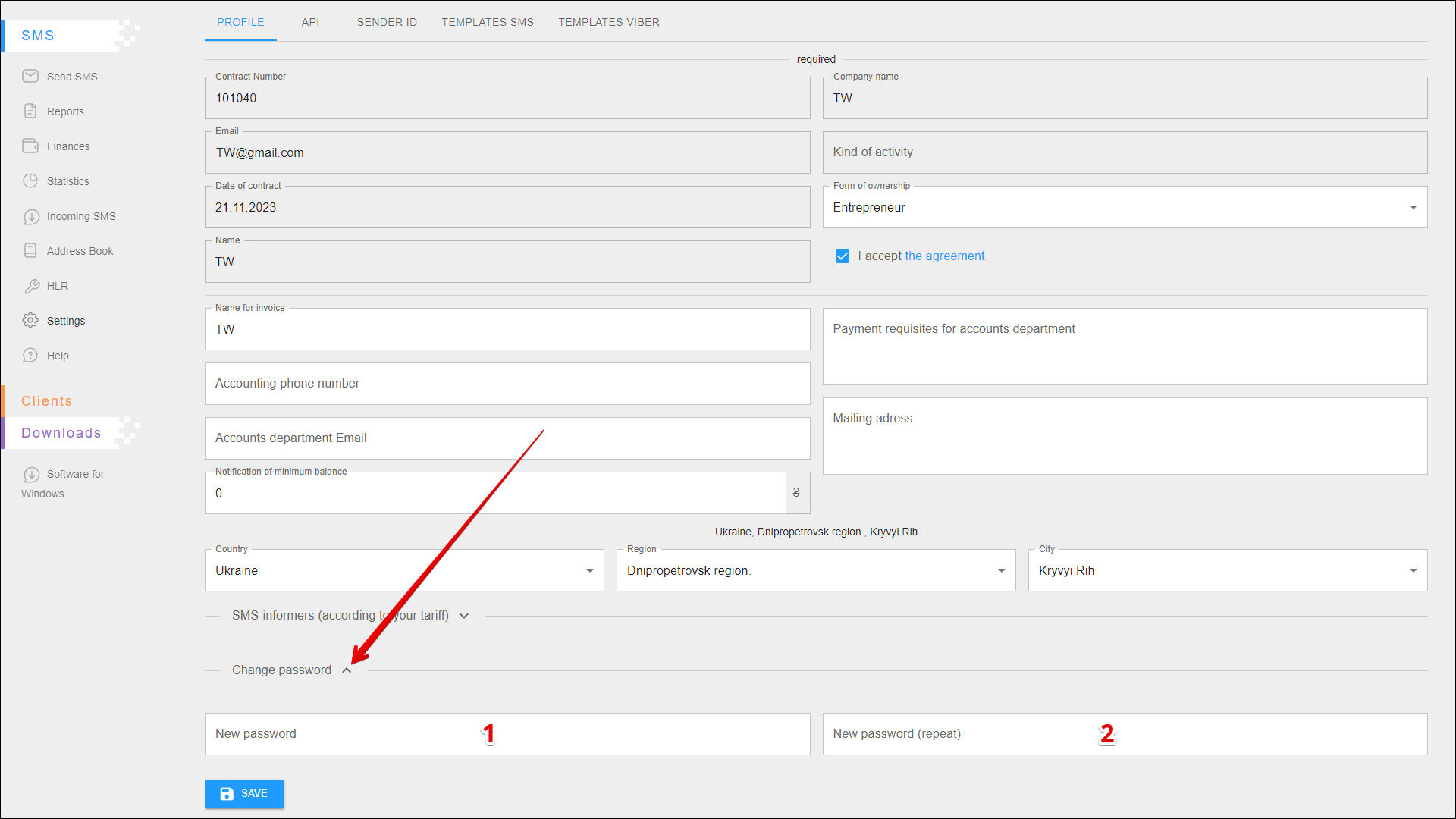
Saving changes
To save all changes, press the SAVE button.