How to log in to your personal account AlphaSMS
Sign in to personal cabinet
Go to the website AlphaSMS and click the Login button in the upper right corner of the page.
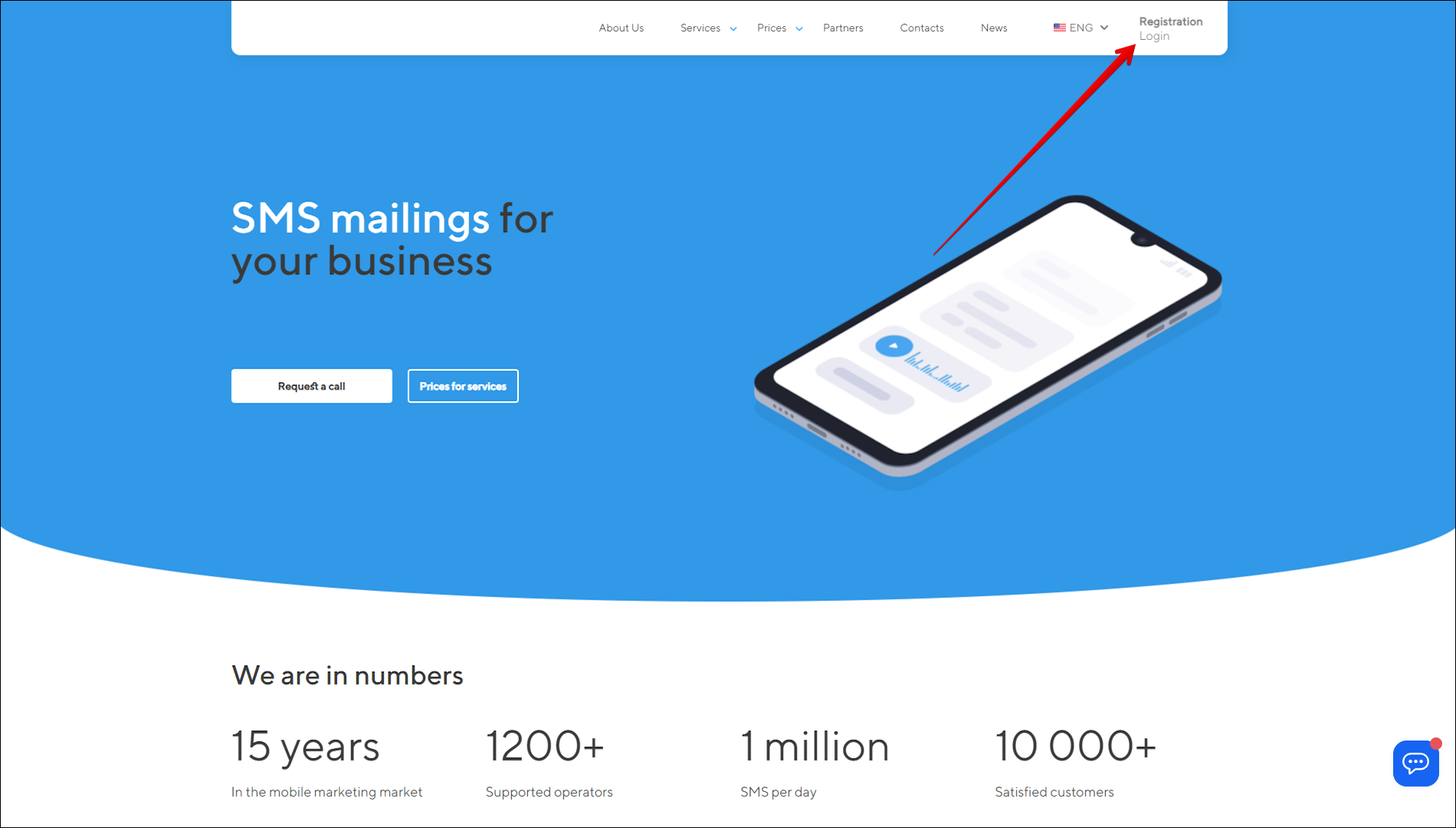
A new page Your Personal Account will open. To login to your account, follow these steps:
| № | Action |
|---|---|
| 1 | Enter your Phone number |
| 2 | Enter your personal account Password |
If you don't already have an account, you can register in the service
After entering the account information, click the LOG IN button:
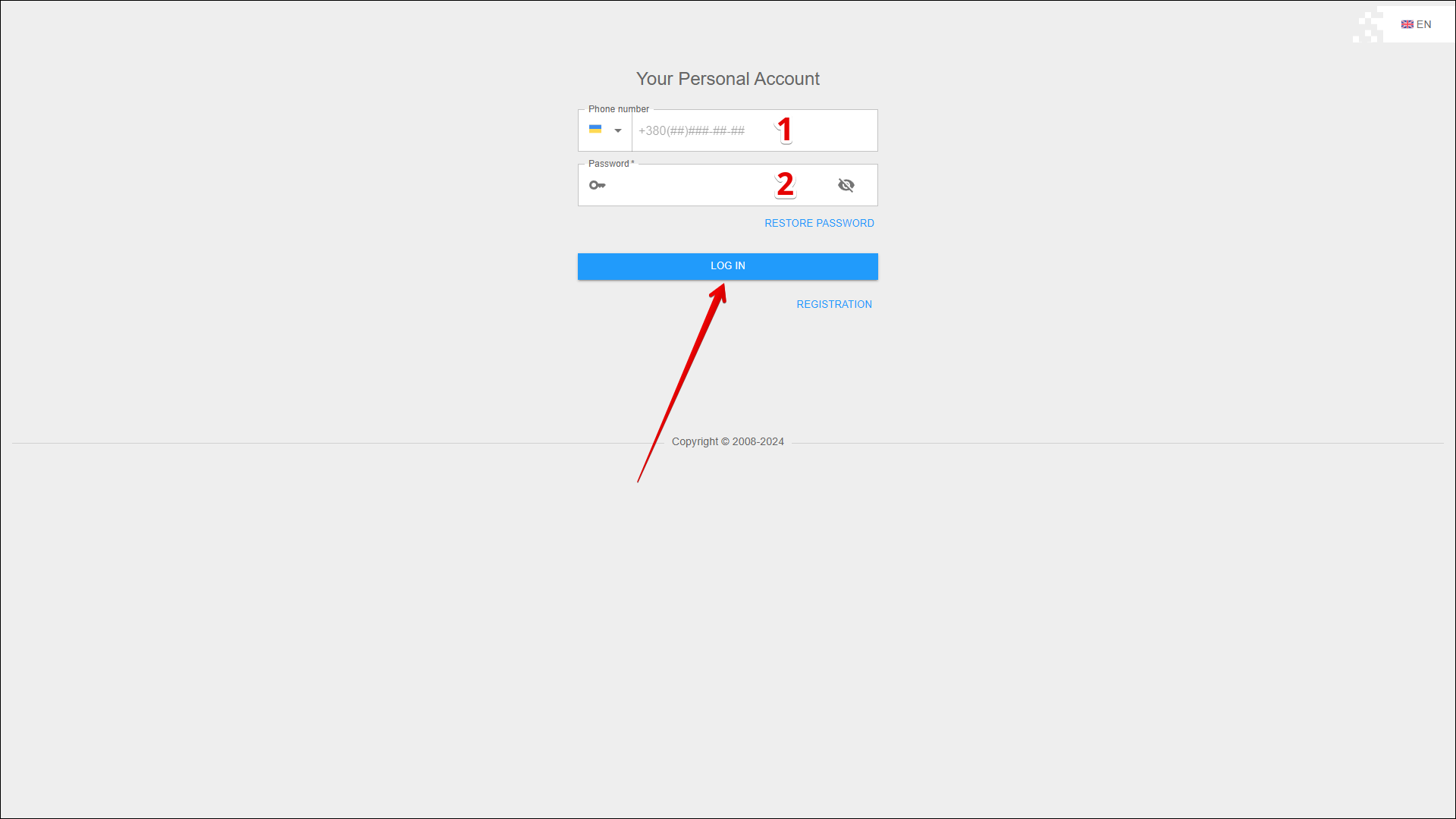
Restore password
If you have forgotten your personal account password, you can restore it. To restore the password, click RESTORE PASSWORD on the Your Personal Account page.
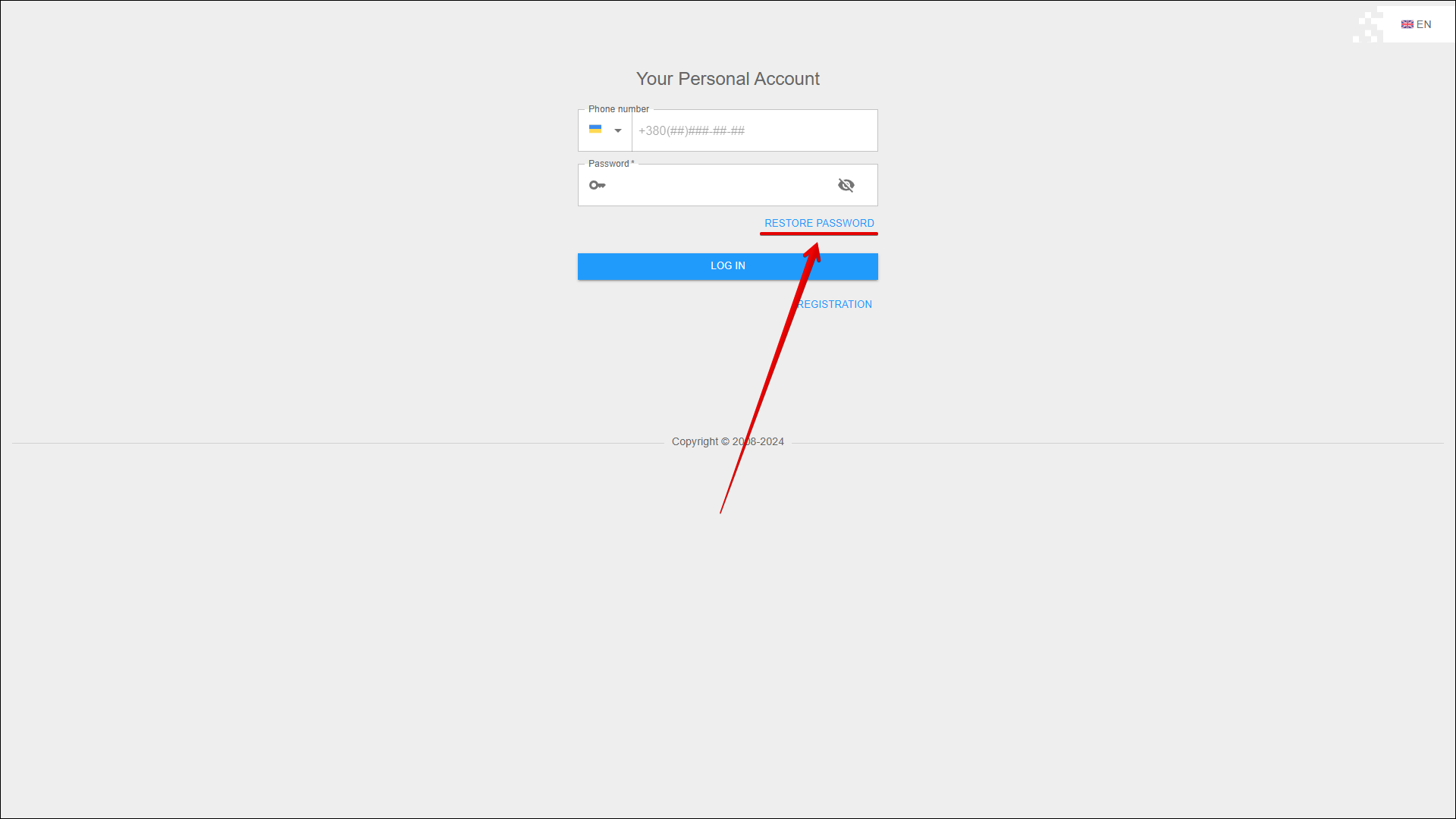
On the Restore password page, enter your Phone number and click Get SMS with code.
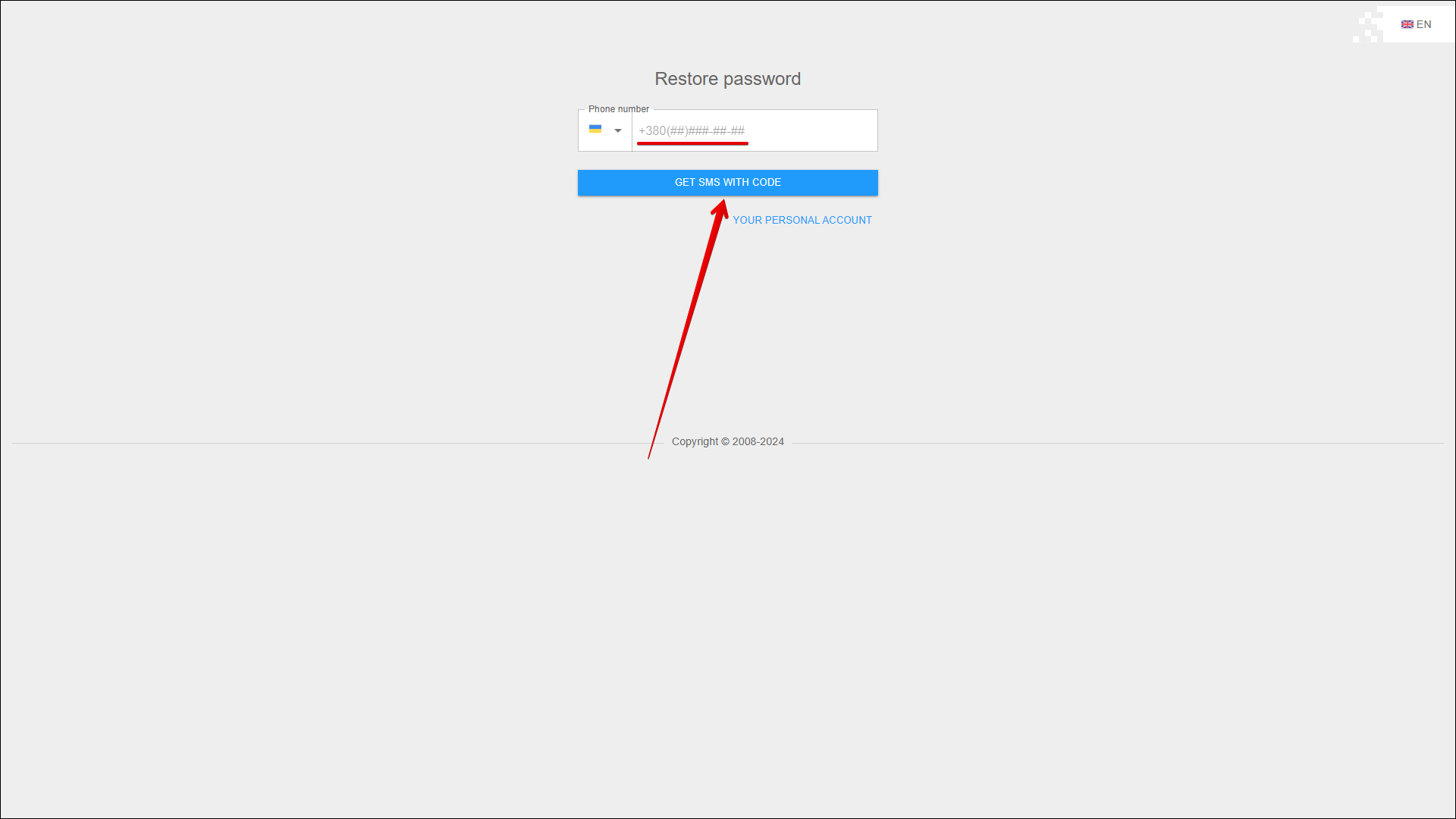
On the entered phone number you will receive an SMS with a code, which should be entered in the Code in SMS field, and then press the GET SMS WITH A PASSWORD button.
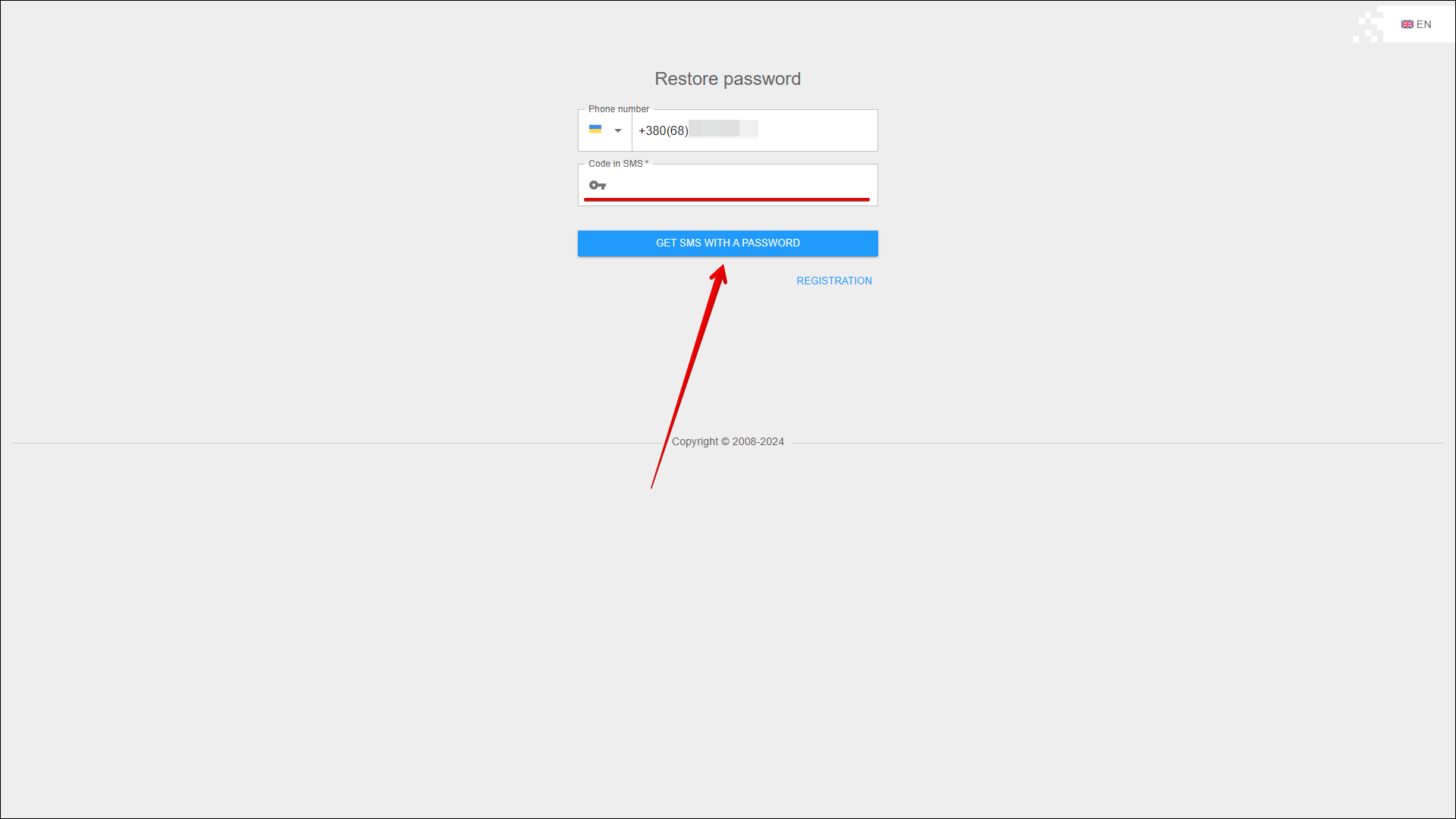
On the entered phone number you will receive an SMS with a new password. After which you can proceed to authorization.