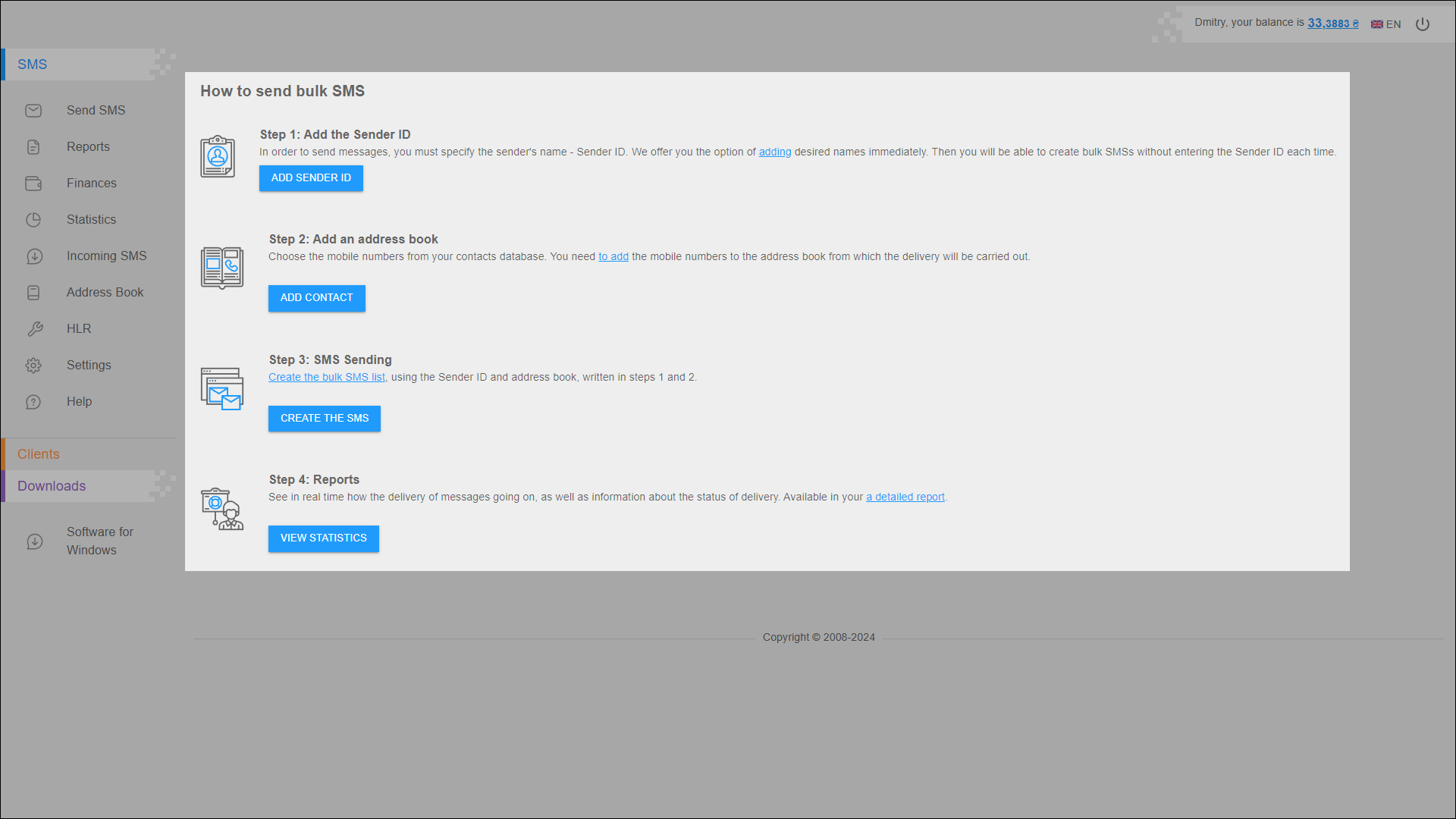Interface
Main page of the personal cabinet
The personal cabinet is visually divided into 4 blocks:
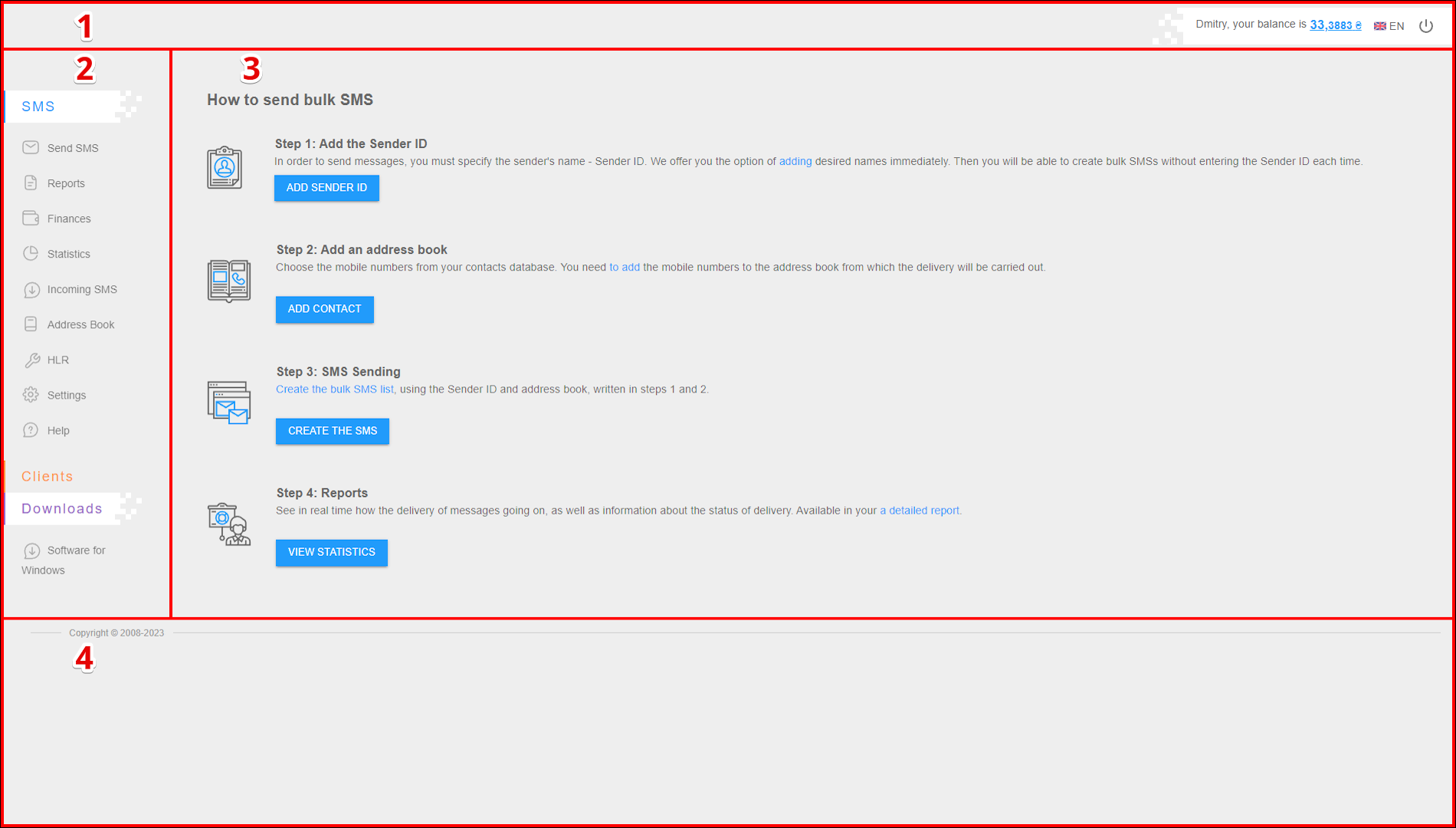
| № | Block | Description |
|---|---|---|
| 1 | Cabinet header | Contains information about the current balance status, language selection button and account logout button |
| 2 | Side menu | Allows to select the required section of the personal cabinet |
| 3 | Working area | Contains the main content of the open page |
| 4 | Cabinet footer | Contains copyright information |
Personal cabinet header
The header is a detached upper part of the cabinet containing:
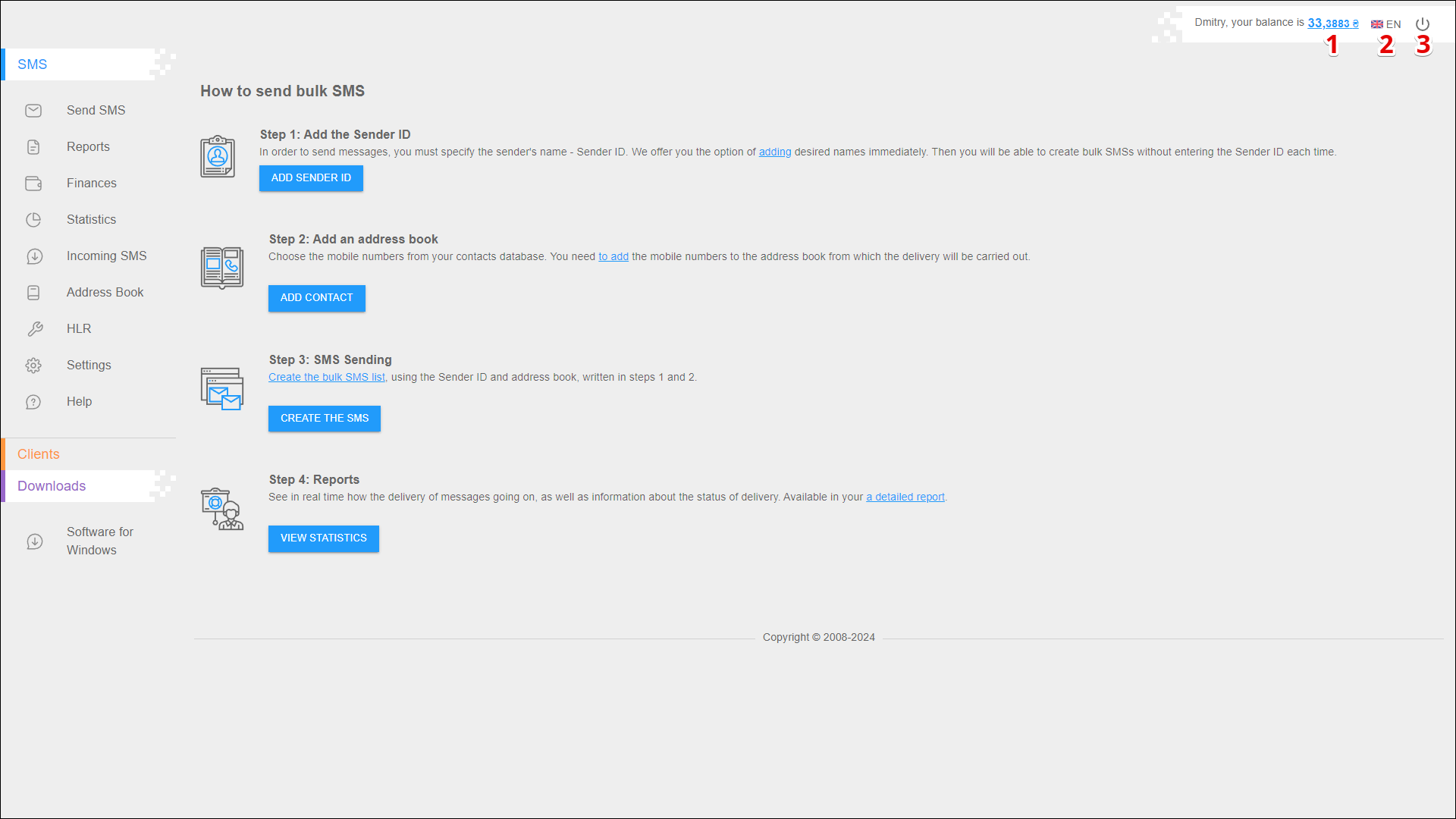
| № | Description |
|---|---|
| 1 | Information about the current balance status |
| 2 | Interface language selection icon |
| 3 | Account logout button |
Interface language selection
To select the interface language, use the proper button on the right side of the page header.
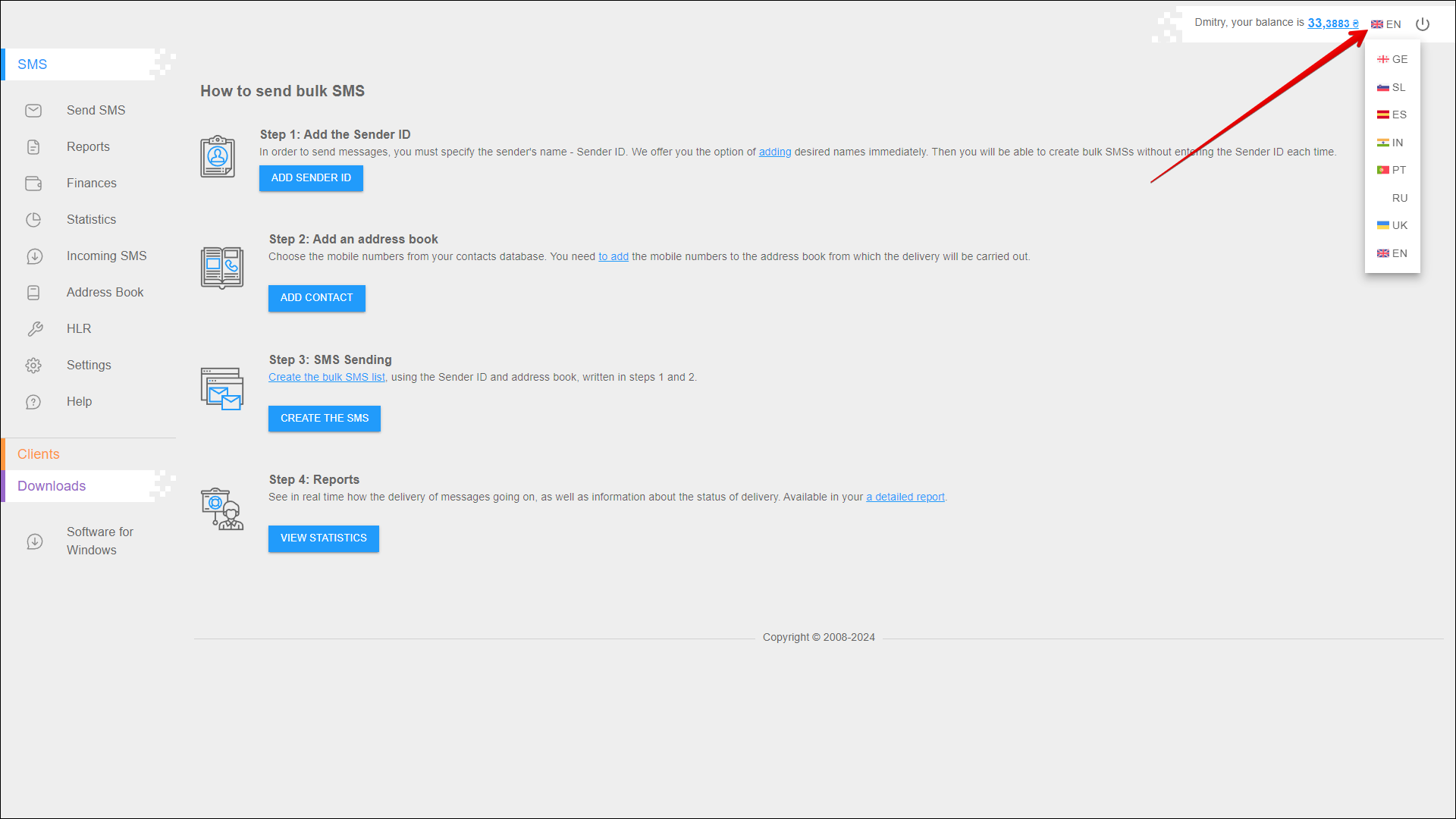
You can choose one of the available interface languages:
- GE – Georgian language;
- SL – Slovenian;
- ES – Spanish;
- IN – Indonesian;
- PT – Portuguese
- RU – Russian language;
- UK – Ukrainian language;
- EN – English language.
Side menu
The side menu consists of the following blocks:
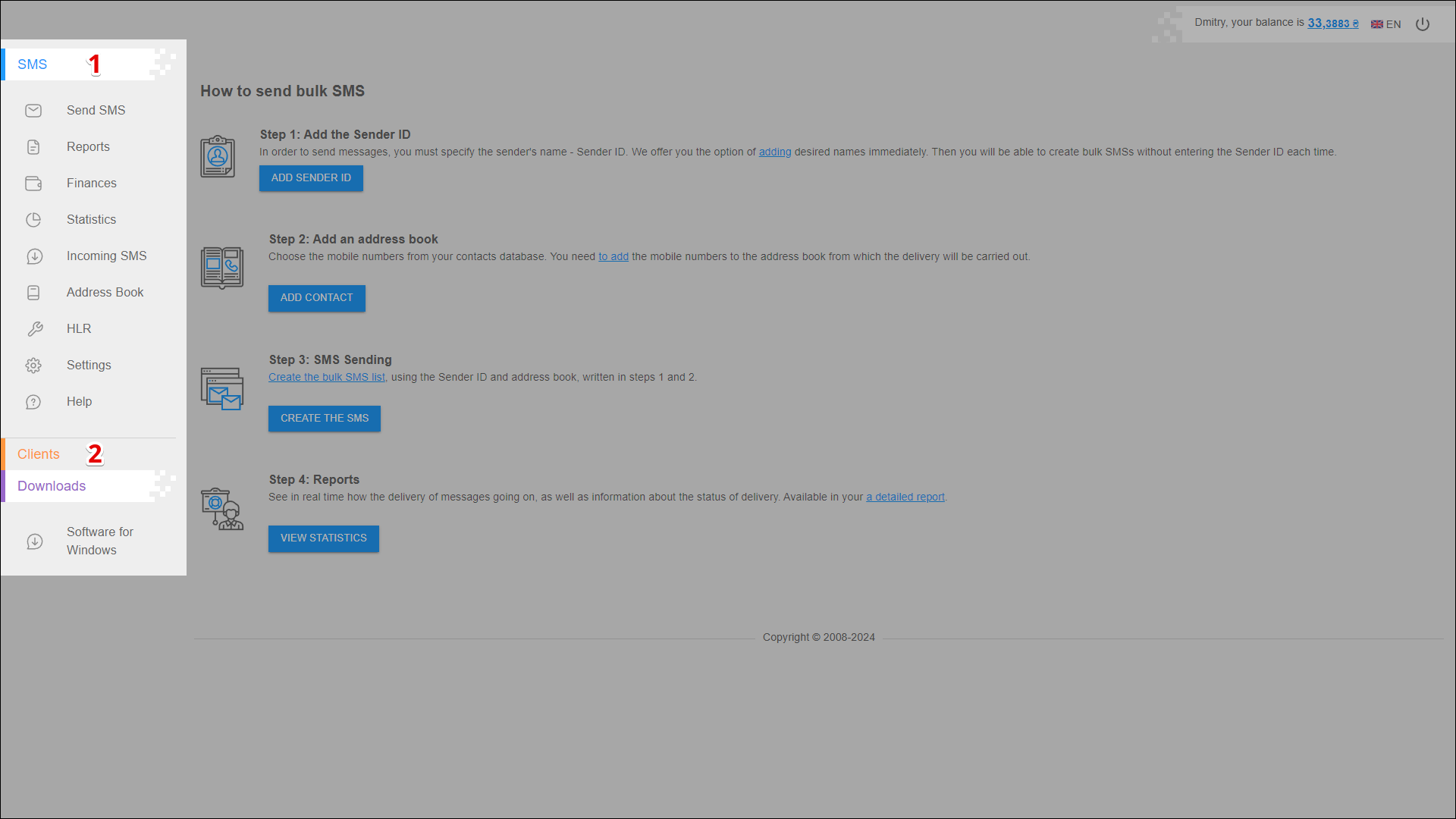
| № | Description |
|---|---|
| 1 | Contains available sections for working with SMS |
| 2 | Contains available sections for working with Clients |
Working area
The working area of the personal cabinet contains the main content of the open page. By default, when you enter the personal cabinet, a short instruction How to send bulk SMS is displayed.